LINKED-IN ADVISORY: GenAI Settings Default To Train On Your Data
LinkedIn adopted Gen AI for the platform. They didn't ask Users if they could drive with their data. Here's how to shut it off.
LinkedIn adopted generative AI for use platform wide. Each users data is being employed to train their proprietary AI now by default. If you do not want to train LinkedIn AI with your personal/professional use case data, you can easily turn it off.
Here’s how.
Once you’re logged into LinkedIn.com, hover over your profile dot picture to reveal the drop-down menu
Goto Settings & Privacy and then click the link.
Click the Data Privacy Tab
4. Goto ‘Data for Generative AI Improvement’
5. Switch the toggle button to ‘Off’.

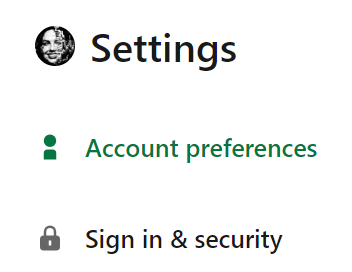





My linked in will drive Gen AI...right off the cliff.
Or just quit LinkedIn altogether. It’s an open sewer. Ideally move to the EU so you can issue a GDPR “delete me” order to them.